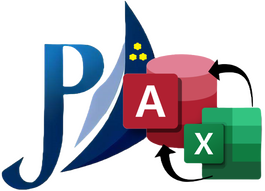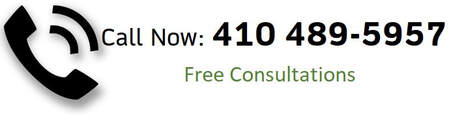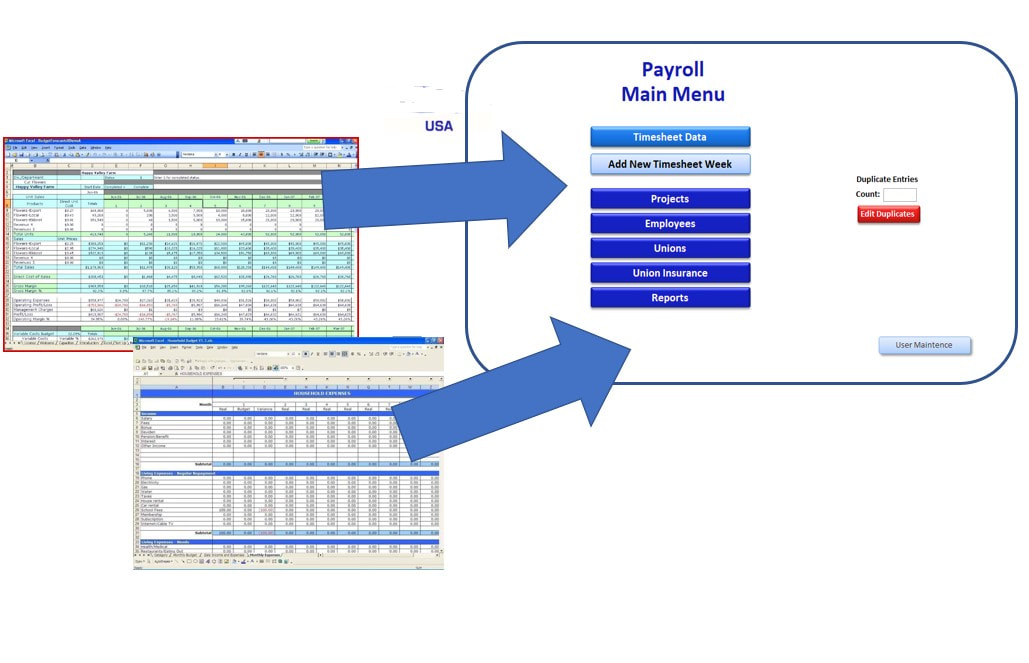Affordable Databases for your Business.
Moving to an Access Database
|
While there is no push-button way to create an Access database from Excel spreadsheets, Data in Excel can easily be uploaded into your new Access database.
|
FREE Consultations
Microsoft Excel ----> Microsoft Access Database
Microsoft Excel is a great tool that can do almost anything, if you push it hard enough.
Maslow's Law - "I suppose it is tempting, if the only tool you have is a hammer, to treat everything as if it were a nail."
Unfortunately Excel is not the best tool for everything. When Excel becomes cumbersome, Access is often the best solution.
Warning Signs that you may be better off using Access vs. Excel:
Microsoft Excel is a great tool that can do almost anything, if you push it hard enough.
Maslow's Law - "I suppose it is tempting, if the only tool you have is a hammer, to treat everything as if it were a nail."
Unfortunately Excel is not the best tool for everything. When Excel becomes cumbersome, Access is often the best solution.
Warning Signs that you may be better off using Access vs. Excel:
- Using lots of Vlookups - The Vlookup function is extremely useful in Excel. But over reliance on it can signal that you may actually be better off using Microsoft Access.
- Multiple Workbooks - Having each customer, month, or order in a separate workbook creates work for yourself. It also makes it very difficult to aggregate information. With Access you can store and retrieve all of you data in a single place, making it easy to slice and dice your data at any level.
Microsoft Access and Excel are both powerful tools for data management and analysis, but they have different strengths and purposes. Depending on the type and complexity of the data, one program may be more suitable than the other. In this essay, I will discuss some of the advantages of using Access over Excel for various applications.
One of the main advantages of Access is that it is a relational database management system (RDBMS), which means that it can store and manipulate data in multiple related tables. This allows for more efficient and accurate data organization, as well as easier data retrieval and modification. For example, if you have a database of customers, products, and orders, you can create separate tables for each entity and link them with common fields, such as customer ID or product ID. This way, you can avoid data duplication and inconsistency, and you can perform complex queries and calculations across multiple tables.
Another advantage of Access is that it provides more security and integrity for your data. You can set user permissions and passwords to control who can view or edit your data. You can also define data types and validation rules for each field, to ensure that only valid and consistent data is entered. For example, you can specify that a field must be a date, a number, or a text, and that it must follow a certain format or range. This can help prevent data entry errors and maintain data quality.
A third advantage of Access is that it can handle larger volumes of data more effectively than Excel. Excel has a limit of 1,048,576 rows and 16,384 columns per worksheet, which may not be enough for some applications. Access, on the other hand, can store up to 2 GB of data per database file, and you can create multiple database files for different purposes. Access also has better performance and stability when working with large datasets, as it does not consume as much memory and CPU resources as Excel.
One of the main advantages of Access is that it is a relational database management system (RDBMS), which means that it can store and manipulate data in multiple related tables. This allows for more efficient and accurate data organization, as well as easier data retrieval and modification. For example, if you have a database of customers, products, and orders, you can create separate tables for each entity and link them with common fields, such as customer ID or product ID. This way, you can avoid data duplication and inconsistency, and you can perform complex queries and calculations across multiple tables.
Another advantage of Access is that it provides more security and integrity for your data. You can set user permissions and passwords to control who can view or edit your data. You can also define data types and validation rules for each field, to ensure that only valid and consistent data is entered. For example, you can specify that a field must be a date, a number, or a text, and that it must follow a certain format or range. This can help prevent data entry errors and maintain data quality.
A third advantage of Access is that it can handle larger volumes of data more effectively than Excel. Excel has a limit of 1,048,576 rows and 16,384 columns per worksheet, which may not be enough for some applications. Access, on the other hand, can store up to 2 GB of data per database file, and you can create multiple database files for different purposes. Access also has better performance and stability when working with large datasets, as it does not consume as much memory and CPU resources as Excel.